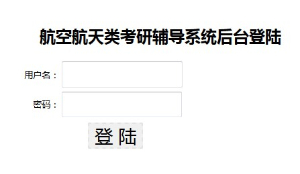航空航天类考研辅导系统asp.net源码程序
后台管理 后台管理
系统设置
帐户管理
教师管理 教师添加
教师管理
学生管理
学生添加
学生管理
新闻通告管理
新闻通告添加
新闻通告管理
科目或方向管理
科目或方向维护
学科管理
学科维护
论坛管理
论坛管理
首页 新闻通告 学习视频 论坛交流

using System;
using System.Data;
using System.Configuration;
using System.Web;
using System.Web.Security;
using System.Web.UI;
using System.Web.UI.WebControls;
using System.Web.UI.WebControls.WebParts;
using System.Web.UI.HtmlControls;
using System.Data.SqlClient;
using System.Collections;
/// <summary>
/// SQL 的摘要说明
/// </summary>
public class SQL
{
public SQL()
{
}
//数据库连接对象
SqlConnection m_sqlConnection;
SqlCommand m_sqlCommand;
SqlDataReader sdr;
SqlDataAdapter m_sqlDataAdapter;
/// <summary>
/// 连接数据库,并打开数据库连接
/// </summary>
/// <returns>成功返回true</returns>
public bool ConnectDataBase()
{
try
{
if (m_sqlConnection == null)
{
m_sqlConnection = new SqlConnection(ConfigurationManager.AppSettings["SqlString"]);
m_sqlConnection.Open();
}
if (m_sqlCommand == null)
{
m_sqlCommand = new SqlCommand();
}
m_sqlCommand.Connection = m_sqlConnection;
}
catch (SqlException e)
{
throw e;
}
return true;
}
/////执行insert、update、delete语句
public bool SqlResults(string sSql)
{
if (!ConnectDataBase())
{
throw (new ApplicationException("没有建立数据库连接"));
}
m_sqlCommand.CommandType = System.Data.CommandType.Text;
m_sqlCommand.CommandText = sSql;
try
{
m_sqlCommand.ExecuteNonQuery();
}
catch (SqlException e)
{
throw e;
}
m_sqlConnection.Close();
return true;
}
/// <summary>
/// 执行数据库查询操作并返回值
/// </summary>
/// <param name="sQuery">查询的Sql语句</param>
/// <param name="sTableName">返回数据集的表名</param>
/// <returns>返回数据集</returns>
public ArrayList arrSearch(string sQuery)
{
//若连接数据库失败抛出错误
if (!ConnectDataBase())
{
throw (new ApplicationException("没有建立数据库连接。"));
}
m_sqlCommand.CommandType = System.Data.CommandType.Text;
m_sqlCommand.CommandText = sQuery;
sdr = m_sqlCommand.ExecuteReader();
ArrayList al = new ArrayList();
try
{
while (sdr.Read())
{
al.Add(sdr.GetValue(0).ToString());
}
}
catch (SqlException e)
{
throw e;
}
m_sqlConnection.Close();
return al;
}
/// <summary>
/// 执行数据库查询操作
/// </summary>
/// <param name="sQuery">查询的Sql语句</param>
/// <returns>返回数据集</returns>
public DataSet DSSearch(string sQuery)
{
//若连接数据库失败抛出错误
if (!ConnectDataBase())
{
throw (new ApplicationException("没有建立数据库连接。"));
}
DataSet dataSet = new DataSet();
m_sqlCommand.CommandType = System.Data.CommandType.Text;
m_sqlCommand.CommandText = sQuery;
m_sqlDataAdapter = new SqlDataAdapter();
m_sqlDataAdapter.SelectCommand = m_sqlCommand;
try
{
m_sqlDataAdapter.Fill(dataSet);
}
catch (SqlException e)
{
throw e;
}
m_sqlConnection.Close();
return dataSet;
}
}

要求先交钱或夸大承诺的,均可能存在诈骗风险,请仔细识别,加强警惕心,以免蒙受损失!
该信息由网友发布,其真实性、准确性和合法性本站对其不提供任何保证,不承担任何责任!
 毕业设计官网,网站修改,源码二次开发
毕业设计官网,网站修改,源码二次开发